Managed Printing
Managed Printing
 Use the normal print commands on your computer. Some locations will offer color laser
printing, if you would like a color print, select the color printer from your application's
print menu. If the printer(s) supports Duplex printing, this will be used as default
setting.
Use the normal print commands on your computer. Some locations will offer color laser
printing, if you would like a color print, select the color printer from your application's
print menu. If the printer(s) supports Duplex printing, this will be used as default
setting.
When you are ready to pick up your print job...
Go to a print release station and log in there using your UA Username. Swipe your WOLFcard through the slot on the print release station keyboard. A list of documents you have sent to be printed will be shown. Select the document you want to print, review the estimated cost to print it, and click on "Print". Your job will be deleted from the print queue if you do not release it within two (2) hours of submitting it.
You must release your print job at the site that you submitted it. For example, if you submitted a print job in one computer lab, you must print it there -- you will not be able to print it in the other computer lab.
How much does it cost?
UAA Students attending classes at the Kenai Peninsula College that have paid the Technology Fee will start the semester with a credit of $10.00 in their Managed Print accounts. This is a non-accumulating credit which does not carry forward through each semester.
Printing costs are:
| Black & White | Single-sided | 8.5" x 11" | $0.13 each |
| Black & White | Double-sided | 8.5" x 11" | $0.14 each |
| Black & White | Single-sided | 11" x 17" | $0.15 each |
| Black & White | Double-sided | 11" x 17" | $0.18 each |
| Color | Single-sided | 8.5" x 11" | $0.21 each |
| Color | Double-sided | 8.5" x 11" | $0.32 each |
| Color | Single-sided | 11" x 17" | $0.33 each |
| Color | Double-sided | 11" x 17" | $0.54 each |
| Scan to USB | - | - | $0.01 each |
If you use your WOLFcard to release print jobs that have an associated charge, you must have a balance of WOLFbucks sufficient to cover the print job. You automatically have a WOLFbucks account if you have a WOLFcard, but you must deposit funds to activate it. Please note that Dining Dollars are not usable for printing costs.
You may add funds using the self-service Value Transfer Station located in front of the Student Services department next to the vending machines.
Contact Info
IS Net Technician 7
daeidejr@alaska.edu
(907) 262-0238
Kenai River Campus
Walter E. Ward Building (WWB) 121E
Web Page